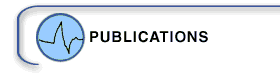
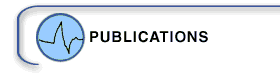
Uploading papers to the DSP Web Page:
- Get access to the wavelet group.
You will need access to copy your files to the appropriate directory, and to update the DSP Web Page with links to your paper. For access priviledges, talk to Richard Baraniuk or Robert Nowak, and then contact Rick Jones to be added to the group.
- Copy your paper and abstract to /net/jazz3/dsp/publications/pub/.
Your file names should be of the format:
paper.ps.Z
paper.abs (or paper.html)
Thus, you should have a compressed, postscript version of your paper, along with a text version of your abstract. I recommend using my .html format for your abstact (see my file, clayp_icassp98.html'). This looks way cooler than the plain text format.
Note - Sometimes, when you go to /net, the jazz3 directory isn't listed. It is there, it is just invisible. Continue on undaunted; if you cd it, it will come.
- Edit /net/jazz3/dsp/publications/index.html to link to your papers.
This file (index.html) is under SCCS configuration control. Thus, you will need the SCCS commands to use it. I recommend doing it from emacs; use the following procedure:
- Edit your .emacs file to include the following two lines:
; to make SCCS stuff work
(require 'sccs2)Open emacs, and load index.html (it will be read only). Make sure you load index.html from net/jazz3/dsp/publications/index.html, and not /net/jazz3/dsp/index.html. The latter is the main DSP web page.
Hit Meta-x sccs-edit. This checks the file out so you can edit it. If it doesn't work, the screen will split in half, and it will say unable to open lock file. This means that you don't have the proper access priviledges - go back to step 1. If you can't write your files to the publications directory, this is also a good bet that you don't have the proper priviledges.
Edit the file to include links to your paper.
Type Meta-x sccs-delget to check the file back in. It will ask you for comments; typically, I just hit return. 'delget' stands for 'SCCS delta' and 'SCCS get'; I don't know why. YOU MUST CHECK IT BACK IN! If you don't, no one else will be able to make changes later, and we will eventually find you and make you regret your evil ways.
(If you don't want to use emacs (or don't want to use SCCS within emacs), you can check the file out directly in unix with the command sccs edit filename. Then, when you are done editing (with whatever editor you want), type sccs delget filename at the unix prompt. But it is really easy to do this with the built in emacs commands.)
- Change the mode of your files (paper.ps.Z and paper.html).
Be sure to change the mode via chmod 664 filename on your paper and your abstract before you are done. Otherwise, people won't be able to load them.
Voila! You are now an expert on uploading your papers to the web. I think this is everything you need, but of course I make no guarantees that this will work. When in doubt, see Richard Baraniuk or Robert Nowak.