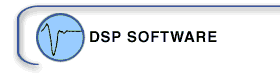
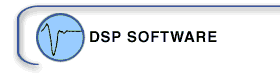
Adaptive Optimal-Kernel (AOK) Time-Frequency Representation
Version 4.0 Douglas L. Jones Coordinated Science Lab University of Illinois 1308 West Main Street Urbana, IL 61801 Tel: (217) 244-6823 Fax: (217) 244-1642 Email: jones@uicsl.csl.uiuc.edu Richard G. Baraniuk Department of Electrical and Computer Engineering Rice University P.O. Box 1892 Houston, TX 77251-1892 USA Tel: (713) 527-4020 Fax: (713) 524-5237 Email: richb@rice.edu URL: http://www.dsp.rice.edu/ This document briefly describes how to compile and run version 4.0 of the program ``aok'', which implements the adaptive optimal-kernel (AOK) time-frequency representation algorithm described in the paper: ``An Adaptive Optimal-Kernel Time-Frequency Representation,'' by D. L. Jones and R. G. Baraniuk, IEEE Transactions on Signal Processing, Vol. 43, No. 10, pp. 2361--2371, October 1995. The program is written in the C language (for speed) and produces an ASCII output that is readily read into Matlab for display. For more details on the specifics of the algorithm, please refer to this paper --- preprints are available from either author or from the Rice DSP WWW homepage at http://www-dsp.rice.edu. 1. COMPILING AOKn.C ---------------- aok4.c is written in the C language, and should compile immediately on most platforms. Compile using: cc aok4.c -lm -O4 -o aok This will create the executable file ``aok''. 2. USING AOK --------- aok is very simple to use. When prompted, simply enter the following data: Name of input file? - the name of the file containing the signal that you wish to analyze. - the data should be in ASCII format, in two columns, as COMPLEX numbers (that is, with both real and imaginary parts) with the real part in the leftmost column and the imaginary part in the rightmost column, and with each new sample on a new line, like so: 1.234 0.123 - first sample real and imag part 4.1234 5.1235 - second sample real and imag part 0.0 10e-5 - third sample real and imag part ... - if REAL data is to be analyzed, care must be taken to place zeros in the imaginary column, like so: 1.234 0.00 4.1234 0.00 0.0 0.00 Otherwise, erroneous output will result. (!) - there is *no* need to "double oversample" the signal as with many other TFR programs, because special anti-aliasing protection has been provided. Name of output file? - the name of the output file that will contain the adaptive optimal-kernel time-frequency distribution (AOK TFR). - the TFR is saved in ASCII format that is readable by Matlab. To load a TFR saved in file foo.dat with Matlab version 3, simply use the command load foo.dat With matlab version 4, use the command load foo.dat -ascii Each line in the ascii file corresponds to a row of the TFR matrix, which in turn corresponds to one time slice of the transform. Note that the name of the TFR is ``foo'' after read-in. - when read into Matlab, the TFR is arranged as follows: the row index is time, with increasing row index corresponding to increasing time, and the column index is frequency (between -pi and +pi rad/sec), with increasing column index corresponding to increasing frequency. - note that there are more time rows in the TFR than samples in the signal, to allow for any spreading that may occur from selecting very long kernels in the time direction. - while we have chosen to use an ASCII output for greater compatibility across various computing platforms, this choice also results in the data output portion of the program dominating the total running time of aok. Note, however, that the save portion of aok4.c can easily be customized for other (faster!) types of output formats. (In fact, a C-Mex version for direct interface with Matlab is planned.) Number of signal samples in input file? - the number of signal samples in the data file. Length of sliding analysis window? (power of two) (Number of samples along each dimension of the STAF) - this value also corresponds to the length of the portion of the signal that is windowed and viewed to compute each update of the optimal kernel and slice of the adaptive optimal-kernel TFR. - this number is equivalent to the number of samples along one dimension of the short-time ambiguity function (STAF) that is utilized to update the optimal kernel and compute a slice of the adaptive optimal-kernel TFR. - in general, the window length should be chosen as the minimum of a number slightly larger (in samples) than the number of samples in the longest-duration signal component which it is desired to resolve, or the effective number of the maximum desired number of independently resolvable frequency bins. - the maximum allowable value is currently hardlimited to 256. If your machine has plenty of memory, this value can easily be increased by changing the array size definitions in the program. Number of output frequency samples per time-slice? (power of two) - number of samples in the frequency direction that are computed for the optimal-kernel TFR at each time instant. - the frequency output ranges from -0.5 to 0.5 cycles per sample (the full range available to a discrete-time signal). Time increment in samples between time-slice outputs? - for very long signals, the optimal-kernel TFR can be decimated. - input value is the decimation factor. - for short signals, use the value 1. Normalized volume of optimal kernel? (Typically between 1 and 5) - this parameter controls the amount of smoothing in the optimal- kernel TFR, and hence, controls the cross-component suppression versus auto-component smearing tradeoff. - a value of 1 corresponds to the same amount of smoothing as a spectrogram (in many cases excessive). - a value of above 5 or 10 gives essentially the pseudo Wigner distribution of the signal. - typically we balance between these two extremes by selecting a kernel volume of between 2 and 4 (2.5 or 3 are both good defaults). - if the results of the optimal-kernel TFR are not satisfactory, try again with a different volume: Too many cross-components => decrease the volume Excessive smoothing => increase the volume. 3. TEST SIGNALS ------------ Two test signals are included with this distribution of the aok software. The first, contained in the file ``chirp.sig'' is a simple chirp signal, whose instantaneous frequency rises with time. After starting aok, enter the following data to produce an adaptive TFR with 64 frequency bins: Name of input file? chirp.sig Name of output file? chirp_aok.dat Number of signal samples in input file? 64 Length of sliding analysis window? (power of two) (Number of samples along each dimension of the STAF) 64 Number of output frequency samples per time-slice? (power of two) 64 Time increment in samples between time-slice outputs? 1 Normalized volume of optimal kernel? (Typically between 1 and 5) 3 Now, in Matlab version 4, enter the following to get a display of the adaptive TFR of this chirp signal (``>>'' represents the Matlab prompt): >> load chirp_aok.dat -ascii *** Loads the matrix ``chirp_aok'' >> whos Name Size Elements Bytes Density Complex chirp_aok 130 by 64 8320 66560 Full No Grand total is 8320 elements using 66560 bytes *** To display the AOK TFR with the time axis horizontal and the frequency axis vertical, enter (in Matlab 4): >> contour(abs(flipud(chirp_aok'))) *** Note also that the adaptive TFR is pre- and post-zeropadded by approximately Nstaf/2 samples, where Nstaf is the amount entered when prompted ``No. of samples in STAF?''. The second signal is the test signal utilized in the paper mentioned in the Introduction. The signal in file ``papertest.sig'' contains two closely-spaced impulses, two simultaneous sinusoids, a Gaussian pulse, two parallel chirps, and a final impulse (in 223 time points). Running aok as follows should result in a high resolution time-frequency image: Name of input file? papertest.sig Name of output file? papertest_aok.dat Number of signal samples in input file? 223 Length of the sliding analysis window? (power of two) (Number of samples along each dimension of the STAF) 64 Number of output frequency samples per time-slice? (power of two) 64 Time increment in samples between time-slice outputs? 1 Normalized volume of optimal kernel? (Typically between 1 and 5) 1.5 4. CHANGES FROM RUNRGK3.c ---------------------- aok4.c is simply a renamed version of the program runrgk4.c. The main change from runrgk3 to runrgk4 was an improvement in the iterative algorithm that solves for the optimal spread vector of the optimal radially Gaussian kernel. 5. COMMENTS / QUESTIONS ? ---------------------- If you have any comments, suggestions, or questions, please do not hesitate to contact either one of us. Thanks for trying out the AOK TFR! - Rich and Doug November 15, 1992 February 9, 1993 January 29, 1996